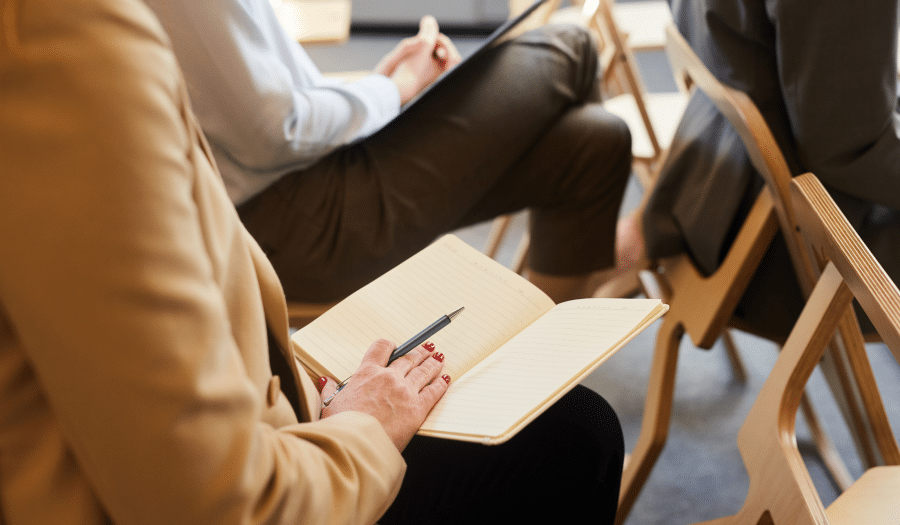Mastering the art of virtual presentations isn’t just about mastering the technology and virtual event platform (although this is very important!). Not being physically present with your audience comes with an additional set of challenges that can impact engagement. Lack of non-verbal cues and real-time audience feedback, shorter attention spans, and the fact that you’re competing with a host of enticing distractions is really tough.
Fortunately, there are many things you can do to set yourself up for success with both the tech and your delivery. In this post, we discuss the key differences between presenting to virtual and in-person audiences, along with virtual presentation tips and skills to keep your audience engaged and entertained.
Presenting at virtual events vs. traditional events: Key differences
| In-person | Virtual | |
| Audience interaction | Immediate and spontaneous audience interaction facilitates real-time feedback and engagement. | Interaction can be more challenging and is usually achieved via virtual tools like chat, polls, or Q&A sessions. |
| Technology challenges | Generally, fewer technological hurdles or disruptions are experienced during face-to-face presentations. | Technical issues such as poor internet connectivity, software glitches, or hardware problems are more common and can disrupt the flow of the presentation. |
| Non-verbal communication | Sharing a physical space with the audience allows for non-verbal cues, such as facial expressions, gestures, and body language, which play a significant role in conveying messages. | The physical distance separating the presenter and the audience restricts non-verbal communication. While video conferencing tools capture certain cues, they do so less comprehensively compared to face-to-face interaction. |
| Audience attention span | Generally captive audiences and the immersive nature of face-to-face presentations make it easier to maintain attention. | Digital audiences generally have shorter attention spans and a greater potential for distraction, making it more challenging to sustain their focus. |
| Feedback mechanisms | Immediate, real-time feedback is common through audience reactions, questions, and expressions. | Feedback through digital channels might be delayed, making it essential for presenters to actively seek and encourage interaction. |
| Presentation tools | Mix of digital and traditional presentation tools, including slides, whiteboards, physical props, and handouts. | Greater reliance on digital presentation tools, slides, screen sharing, and multimedia to convey information and engage the audience. |
15 expert virtual presentation tips to excel at your next event
1. Choose the right location, look, and feel
First off, you will need to decide where you will deliver the presentation from and how the location or “event staging” might impact you as a presenter, your audience, and your presentation. For example, while your home office might be more comfortable and convenient, if it doesn’t look professional and there’s a risk of interruptions (e.g. dog barking, doorbell, traffic noise) it may be better to go into the office (if that’s an option). Some other tips for achieving the right look and feel include:
- Opt for smart clothing, with a preference for solid colors as some patterns may appear distorted or distracting.
- Keep your background simple and uncluttered, or use a custom virtual background that showcases your brand/logo or blurs your background.
- Remove physical distractions in your surroundings and turn off your phone, email, Teams, Zoom, and other apps running on your computer (you don’t want notifications popping up while you’re sharing your screen!).
- Keep the doors and windows closed to minimize background noise
- Wearing headphones can improve sound quality, making it easier for the audience to focus on your presentation.
2. Ensure the lighting is right
Lighting can also be used strategically to elevate your virtual presence and professional appearance. When setting up your space, consider these three aspects:
- Facial illumination: Make sure your viewers can see you properly! A well-lit face highlights facial expressions and features, fostering a sense of connection with the audience. If there’s natural light available, position yourself so it falls on your face. Otherwise set up a light source in front of the speaker/behind the camera to minimize shadows. A ring light or affordable desktop lights will do the trick here.
- Backlight management: Avoid strong backlighting that can cast the speaker as a silhouette, making it challenging for the audience to see facial expressions and details. Close window shades/curtains or adjust the position of lights to prevent distracting backlight interference.
- Warm vs cool lighting: Cool lighting is generally recommended as it provides better clarity for video cameras, enhances overall visibility, and more closely resembles natural daylight. However personal preferences and the specific context of the presentation may influence lighting choice. We recommend experimenting with both to see which achieves the most flattering and professional look for your virtual presentation.
3. Look directly into your camera
Research shows video helps build trust between the speaker and viewer and video is crucial to maintain the audience’s attention. However, when video is poor quality, the camera is poorly positioned (e.g. when you only see half of a presenter’s face) or the presenter’s eye gaze is off-center, it can take away from the overall presentation. Here are some tips for optimizing your video:
- Place your webcam flat at eye level, avoiding odd angles (e.g. too much chin or forehead) and allowing you to look directly at it. This helps make it look like you’re making eye contact, which is vital to build trust and rapport with your virtual audience.
- Position your camera so it captures your face and shoulders, filling about two-thirds of the screen (usually about 1-1.5 feet away).
- Aim to frame your face in the middle of the camera with the top of your head near the top of the frame.
- Look directly into the camera as much as possible. This “eye contact” will make it seem like you’re speaking to the individual directly, creating a sense of intimacy that will help maintain their attention.
- If you’re using notes or reading content from the slides, position them in the top half of your screen so that your eyes are closer to where the webcam is.
4. Research your audience
Do you know who you’re presenting to? Researching your audience is a key part of successful event planning and essential to craft an effective and engaging presentation. Consider:
- Demographics: What ages, genders, professions, and cultural backgrounds are you likely to be presenting to? With this knowledge, you can tailor your content to be more relatable and engaging.
- Knowledge/familiarity with the topic: Are your audience completely new to the topic, or are they experts? Their level of knowledge will help inform the depth/level of complexity you present and avoid unnecessary jargon or oversimplification.
- Technology access and proficiency: Knowing your audience’s proficiency with technology and virtual platforms helps you create a smooth, engaging, and inclusive presentation experience. For example, presenting to older adults compared with Gen Z may require a slower pace and more detailed instructions to navigate the platform and tools (e.g. use of the chat box vs more structured Q&A sessions).
- Goals and expectations: Why is your audience attending (e.g. for work, leisure) and what do they want to get out of it? Knowing their expectations and goals helps you align your content with their interests to deliver a better presentation.
5. Get creative with the format
While presentation slides are a great speaker aid, they shouldn’t be the main event. Avoid Death by PowerPoint and maintain your audience’s attention by using a variety of formats and presentation techniques, for example:
- Keep slides short and to the point and use them as talking points, rather than reciting your content directly from the slide.
- Use diverse layouts and graphical elements like images and infographics.
- Incorporate video clips or audio sound bites.
- Conduct interviews with guest speakers for specific sections of your presentation.
- Share relevant case studies or real-world examples with photos to illustrate points.
- Add other interesting visual elements to your presentation, like a prop or two.
- Be animated in your facial expressions and gestures.
- Conduct live demonstrations or practical exercises.
- Create opportunities for discussion or brainstorming either as a whole or via break-out rooms to engage the collective brainpower of participants. The live Q&A and live poll features of the OnAIR virtual and hybrid event solution by EventsAir are great for this.
6. Choose your presentation platform
Choose a virtual event presentation platform such as OnAIR that gives you the flexibility to present in a variety of formats, including live streaming, pre-recording, live Q&As and polls, video chats, and more, on a single easy-to-use, and secure platform.
Want more tips for virtual events? Check out these 15 guidelines for planning and leading virtual and hybrid events that wow.
7. Interact with your audience
Ten minutes. That’s the average amount of time a face-to-face audience will pay attention for, according to molecular biologist, John Medina. For virtual audiences, it’s likely much lower as you’re competing with dozens of distractions.
You can use this knowledge to your advantage, though. Neuroscience research indicates that introducing change into your presentation helps prevent your audience from drifting off (or will bring them back if they already have!). And now you know that you need to change it up at least every 10 minutes.
In addition to changing up the format as in #5, incorporating interactive elements into your presentation will also help keep your audience engaged.
- Utilize the interactive features in your event platform such as polls, questions, and interactive discussions to actively involve the audience.
- Encourage participation, invite questions, and create opportunities for real-time interaction.
Read more about creating engaging remote attendee experiences.
8. Keep it short, sharp and snappy
Unlike audiences at traditional events, virtual audiences are not captive, and with limited attention spans and limited time, if presentations are dull or long-winded, they won’t stick around.
Say only what you MUST say. Be succinct. Use bullet points, keep sentences short and specific and slides brief, and know when to stop (see #14).
9. Practice makes perfect
Regardless of how well you know your content, we can’t stress enough how important practice is so you a) feel comfortable presenting via a screen and b) can see how it translates virtually. There are two aspects to practice:
Practice your delivery:
- Practice in front of the mirror or record yourself presenting and watch it back to identify where you can improve. Look out for facial expressions, gestures, posture, face/body framing, eye contact, language, tone, and flow.
- Set up “mock” web presentations with colleagues or friends to get feedback on your performance and eliminate stilted/mechanical delivery.
- Run your webcam software to test your camera and lighting in advance.
Practice using the presentation platform:
- Become familiar with the controls in your webinar environment, such as sharing screens, showing videos, and creating break-out rooms.
- If you have two monitors, practice setting up the windows so you can have your content/slides on one screen, the event platform on the other, the chat box open, etc.
- Practice sharing your screen and using presenter mode on your slide platform. Two common issues we see if when presenters forget to click “present” to make their slides full screen, and when the audience can see the presenter view (which means they can see all your notes in addition to the slides).
- Get comfortable with turning on your audio and video.
- Attend training sessions and watch demos to gain confidence in using the software.
10. Get ready early
Maybe there’s extra traffic on the way to the office, your computer decides to do an automatic and lengthy update, or you spill coffee on your shirt and have to change it… you never know what might happen so ARRIVE EARLY.
Get your computer started. Organize your desk. Have your presentations and videos queued up and ready to present. Connect with the virtual event producer/manager ahead of time to perform sound and video checks. Trust us. It’s worth it.
11. Stay focused
It’s time to get focused on your presentation, so your audience focuses on you. There are two simple ways to do this:
- Imagine you’re talking to just one person (i.e. your ideal audience member).
- Use the word “you” not “you all”.
Together, these will help you feel less nervous and will make the individual tuning in feel like you’re talking directly to them, not a gazillion others (and hopefully be less susceptible to distractions).
12. Stand up and be yourself
Presenting online is about waking up the audience and keeping them alert, so let your energy and passion show in your speech and delivery. Present with the intention to bring joy and delight to others. Your audience will respond to this energy and stay with you.
Be animated – move around a little bit while you present. If possible, stand and use hand gestures. Practice this delivery style so that it becomes fluid and natural rather than stiff and mechanical.
13. Take advantage of virtual tools
Virtual tools play a pivotal role in delivering a smooth and engaging virtual presentation; however, they often go unused or underutilized. Learning how to confidently and maximally use the tools that are built into your event platform as well as other interactive tools is one of the most valuable virtual presentation skills you can have.
Use interactive tools like quizzes, polls, word clouds, whiteboards, and online games to:
- Involve the audience, creating opportunities for participation.
- Obtain valuable data/insights that can be fed back into the presentation or to inform future events.
- Gauge the audience’s level of knowledge/understanding so that you can adapt content accordingly.
- Add a bit of fun, fostering a more enjoyable and memorable virtual experience.
Ensure you are also familiar with the tools in your virtual event software to manage the presentation environment and minimize distractions e.g. share screen, mute, block, etc. Alternatively, let the experts manage the back-end for you, so you can focus on your presentation.
14. Know when to stop
As we know, virtual audiences have limited attention spans and time available, so knowing when to stop is one of the most important virtual presentation skills you can have. However, in virtual events, it can be easy to get distracted, lose track of your key points, or go overtime as you don’t have the non-verbal cues/feedback from the audience and event staff that you would for traditional events. Here are some tips for ending on a high note:
- End a little early, never push your presentation to the last second. This leaves time for the audience to ask questions (or send an inquiry about your product/service!), network at the Meeting Hub, visit the virtual exhibition, or just have a break (which they’ll be grateful for).
- Bring your presentation together by summarising and highlighting key points.
- Incorporate a compelling quote or message to leave a lasting impression.
- Include a call to action to guide your audience to what you want them to do next e.g. visit a website, email you, scan a QR code, or enter a competition.
15. Reach out for feedback and reflect for next time
Congratulations, you’re done! But it’s not over just yet.
Reviewing and reflecting on your virtual presentation is the final, crucial step to help you grow and improve for next time. There are two useful ways to do this:
- Record your presentation (although beware it can sometimes be painful watching yourself back): pinpoint strengths and weaknesses, understand audience reactions, and refine your delivery for future presentations.
- Ask for feedback: seeking feedback from multiple people can help to gain valuable insight and different perspectives. Ask for both the things you did well and the things that could be improved.
Create virtual presentations easily with OnAIR
By now you’ll have realized that virtual presentations aren’t simply plug and play, but with our virtual presentation tips and the right virtual tools, you’ll be delivering professional, engaging, and on-point presentations.
Are you looking for the right tools to support your virtual presentations? OnAIR is a powerful virtual and hybrid event platform that offers a comprehensive, end-to-end solution for organizing, managing, and running highly interactive virtual and hybrid events. Get a free demo to see how OnAIR can elevate your next presentation.
Best Practice | Event Planning & Management | Hybrid Events | Meetings and Events | Virtual Events
See EventsAir in action
Discover why 12,000+ event professionals trust EventsAir to deliver effortless events, every time.