
The first interaction attendees have with your event isn’t the stage or speakers—it’s the ticketing platform. A smooth, hassle-free registration process builds trust and prevents lost sales, while any friction can frustrate attendees and hurt your event’s reputation.
The right event ticketing software goes beyond selling tickets. It streamlines registration, payment processing, and check-ins while supporting in-person, virtual, and hybrid events. With automated workflows and real-time tracking, organizers can eliminate ticketing headaches and focus on delivering a great event.
This EventsAir guide reviews the top event ticketing platforms, comparing their key features, strengths, and pricing to help you choose the best fit.
What is event ticketing software?
Every successful event thrives on attendance, and selling tickets is the first step. Event ticketing software handles the entire sales process while also managing registrations, ticketing fees, and attendance tracking—all in one streamlined platform.
While each event ticketing solution is unique, they typically offer:
- Ticket sales, for both online and onsite events
- Automated check-ins with mobile tickets and QR codes
- Sales and attendance tracking in real-time
- Integration with marketing, CRM, and payment platforms
Whether you’re hosting an in-person, virtual, or hybrid event, the right ticketing system keeps everything organized and seamless, so you can focus on what really matters—delivering an unforgettable experience.
Why is event ticketing software important?
Event ticketing software is more than just a tool for selling tickets. Here are the key reasons why it’s so essential:
- Efficiency and automation: Reduces manual tasks by automating ticket sales, registration, and check-ins, minimizing errors and saving time.
- Real-time data and analytics: Tracks ticket sales and attendance instantly, helping organizers make informed decisions and optimize marketing efforts.
- Enhanced attendee experience: Provides a seamless purchasing process, mobile ticketing, and fast check-ins, reducing wait times.
- Financial control: Helps manage ticketing fees, revenue, and refunds with integrated payment processing.
- Data collection and analysis: Captures attendee insights for personalized marketing and future event planning.
Top 10 event ticketing software for hybrid, virtual, and on-site events
- EventsAir
- Eventbrite
- Ticket Tailor
- Eventcube
- SplashThat
- Ticketbud
- TicketSpice
- TicketLeap
- Brushfire
- PurplePass
1. EventsAir
First up? EventsAir.
EventsAir is more than just a ticketing system—it’s a comprehensive event management platform designed for in-person, virtual, and hybrid experiences. It streamlines ticket sales, customizes registrations, and automates workflows to enhance the attendee journey.
Unlike traditional ticketing tools, EventsAir offers advanced event planning features, including branded attendee apps, personalized check-ins & badging, and lead management. With its intuitive platform, organizers can tailor registration experiences to different attendee types, ensuring a seamless and engaging event from start to finish.
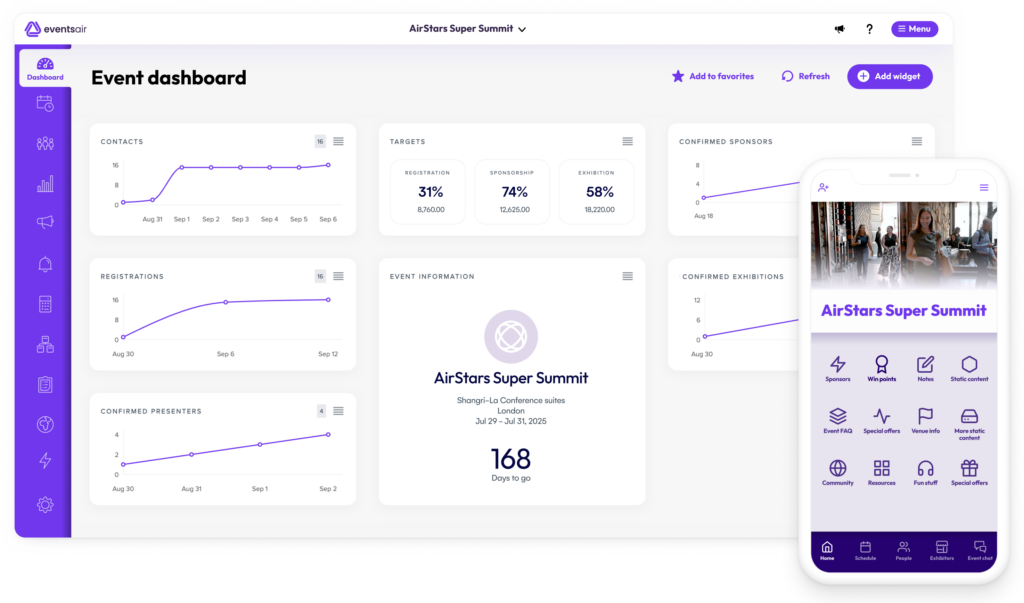
Key features
- Multiple ticket types: Supports various ticket categories, including early bird, VIP, and member pricing, to accommodate diverse attendee needs.
- Custom registration paths: Configures tailored registration and ticketing experiences for different attendee segments, such as sponsors, exhibitors, or even just additional guests to gala dinners or special events.
- Secure payment processing: Handles transactions safely with integrated payment solutions, ensuring secure and flexible attendee payments.
- Global language support: Enables registration and ticket sales in multiple languages to reach a broader audience.
- Drag-and-drop builder: Simplifies registration page design with an intuitive interface and real-time updates.
- Seamless integrations: Connects with CRM, marketing, and analytics tools to enhance ticketing and event management workflows.
Pricing
We offer three pricing plans suited to different event needs.
- Single: Manage one event with unlimited registrations and up to three users.
- Multi: Host multiple events yearly with unlimited registrations and users.
- Unlimited: Get unlimited events, registrations, and users for maximum flexibility.
Contact the sales team for a custom quote and to schedule a free demo.
Pros
- All-in-one event management platform that goes beyond ticketing
- Flexible registration system with multiple forms and types
- Comprehensive feature set for both online and offline events
- Integrated payment processing for seamless transactions
- Customizable check-in experience for a great first impression
Cons
- Steep learning curve due to extensive features, however support is available
2. Eventbrite
Eventbrite is an all-in-one event ticketing and marketing platform designed to help organizers create, promote, and sell tickets for in-person, virtual, and hybrid events. With a dedicated organizer app, seamless checkout, and integrated payment processing, it simplifies the ticketing experience for both organizers and attendees.
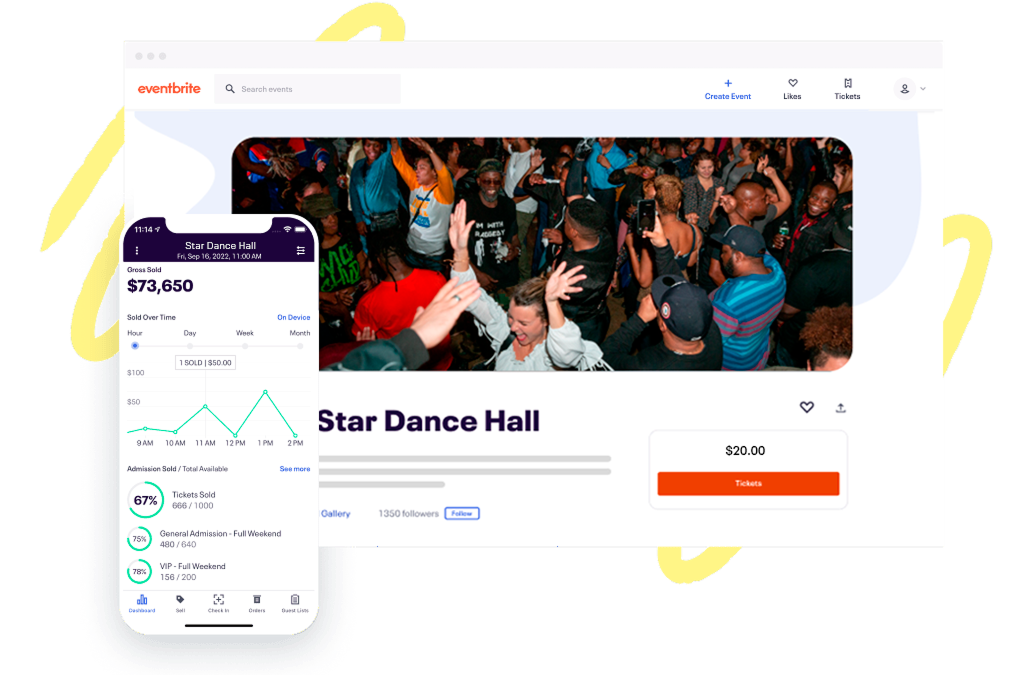
The tool also integrates powerful marketing tools, real-time analytics, and an events page for on-the-go event management.
Key features
- Event ticketing: Sells more tickets with customizable event pages and a seamless, trusted checkout experience.
- Reporting & analytics: Provides real-time insights into buyer behavior and sales sources.
- Organizer app: Manages guest check-ins, on-site ticket sales, and event performance from any device.
- Marketing tools: Expands event reach with Eventbrite Ads, automated email campaigns, and social media promotions.
- Payment processing: Handles transactions securely with integrated payment processing and flexible payout options.
Pricing
Eventbrite offers a simple pricing system that allows users to publish their events for free while attendees pay low-cost ticketing fees for paid tickets.
Contact the sales team for more information.
Pros
- User-friendly interface simplifies event setup
- Extensive integrations with third-party applications
- Robust analytics provide valuable insights
- Mobile app enhances on-site event management
- Large user base increases event visibility
- Flexible ticketing options accommodate various event types
Cons
- Customer support response times can be slow
- Fees may be high for events with large ticket prices
3. Ticket Tailor
Ticket Tailor is a cost-effective, user-friendly event ticketing platform designed for organizers of all event sizes. Users appreciate that it offers flexible payment options and a straightforward fee structure. With customizable event pages, real-time analytics, and seamless integrations, Ticket Tailor helps organizers sell tickets, manage attendees, and streamline operations efficiently.
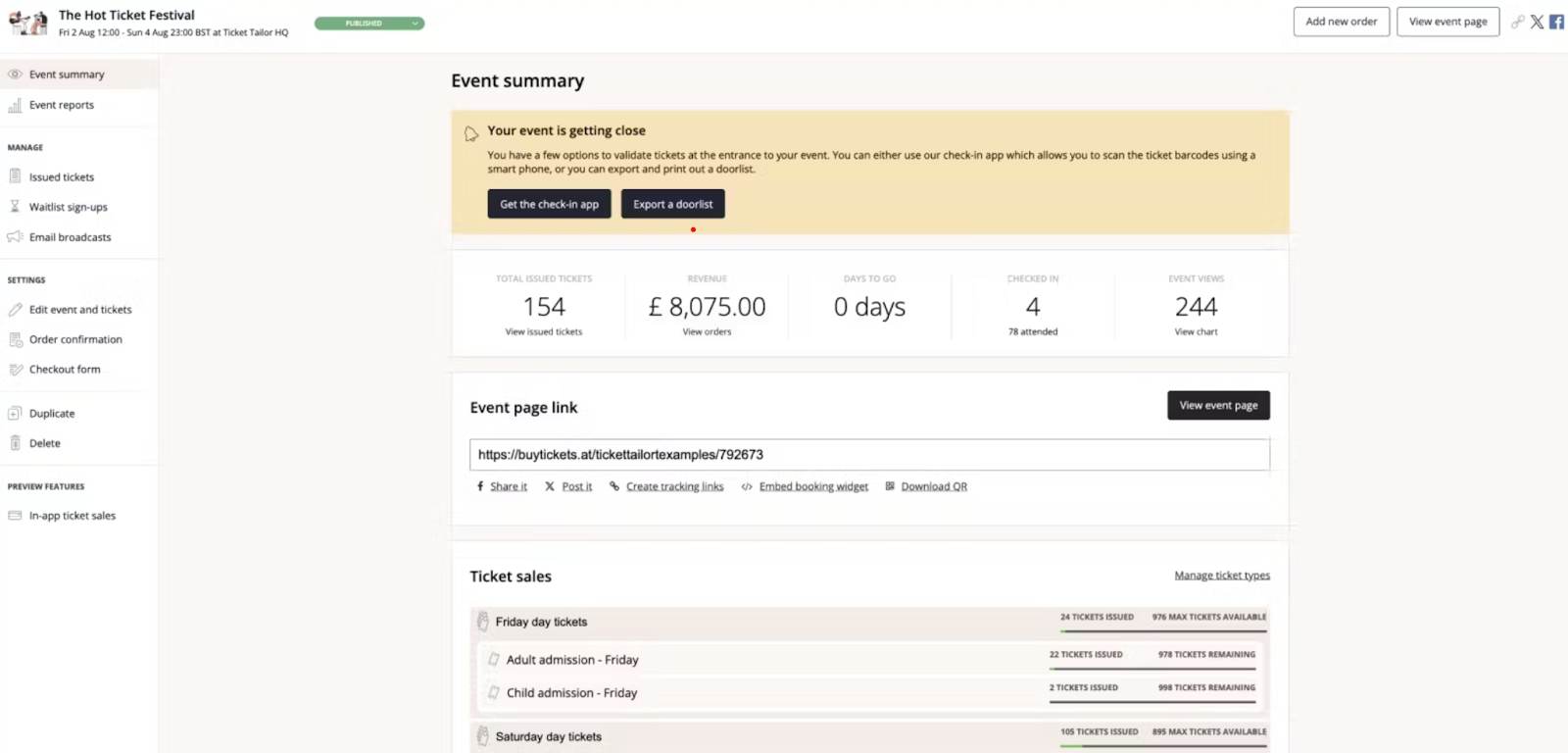
Key features
- Customizable event pages: Builds branded, professional event pages with images, videos, and detailed descriptions.
- Seamless payment processing: Accepts payments via Stripe, Square, and PayPal for secure, instant transactions.
- Free check-in app: Scans tickets and manages attendee entry with a mobile-friendly check-in solution.
- Time slot management: Schedules multi-day or timed-entry events with flexible time slot controls.
- Real-time reporting & analytics: Tracks sales, registrations, and event performance with live data insights.
Pricing
Ticket Tailor offers three pricing models:
- Free for free events: Up to 5,000 free tickets per year at no cost.
- Pay upfront: Buy credits upfront for as low as $0.28 per ticket.
- Pay-as-you-sell: $0.75 per ticket sold.
There’s a 50% discount for charity and low-price tickets.
Pros
- Affordable pricing with no contracts or hidden fees
- Easy-to-use interface with a guided setup process
- Supports custom event branding and white labeling
- Mobile app for check-ins and attendee management
- Integrates with third-party apps via open API
Cons
- Limited event discoverability without direct links
- Additional cost for seating chart functionality
4. Eventcube
Eventcube is a flexible, white-label event ticketing platform designed for organizers who want complete control over their event branding and sales.
You can create customizable event pages, access multiple ticketing options, and integrate more tools to handle ticketing effectively for small—and large-scale events. Plus, its instant cash flow and transparent pricing make it a reliable choice for event professionals.
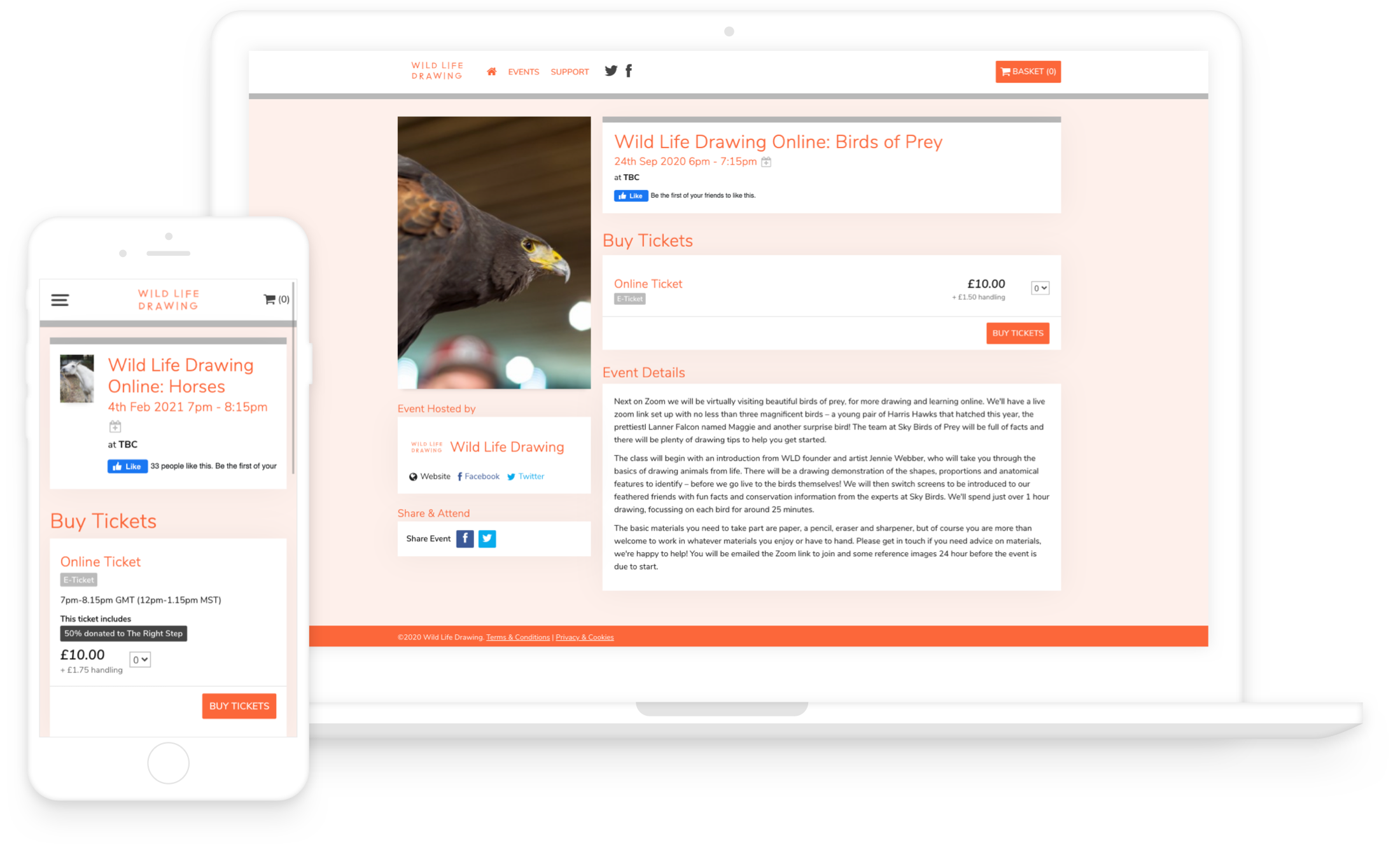
Key features
- Customizable ticket stores: Builds branded ticketing pages that match event identity for a seamless attendee experience.
- Flexible ticketing options: Supports VIP packages, early-bird specials, and group discounts to tailor ticketing strategies.
- Secure ticketing & registration: Ensures a seamless, protected process for in-person and virtual events.
- Real-time analytics: Tracks sales, attendance, and demographics with detailed reports for data-driven decisions.
- Third-party integrations: Connects with Stripe, email marketing tools, and CRMs to streamline event management.
Pricing
Eventcube offers three pricing tiers:
- Starter: Free plan with a 5% transaction fee per ticket.
- Pro: Starts at $125/month with a 3% transaction fee per ticket.
- Enterprise – Custom pricing for large-scale organizers.
Pros
- Highly customizable white-label ticketing solution
- No platform branding, allowing for a fully branded experience
- Instant payouts ensure quick access to revenue
- Intuitive interface makes setup and management easy
- Flexible ticketing options for different event types
Cons
- Lacks a dedicated mobile check-in app for ticket scanning
- Processing fees may be high for frequent or high-volume events
5. Splash (formerly SplashThat)
Splash is an event marketing platform that combines event ticketing with high-quality design capabilities. It allows organizers to create visually stunning event pages, manage guest lists, and process payments while maintaining complete brand control.
With features like automated discount codes, attendee tracking, and seamless Stripe integration, Splash is built for marketers and event planners who prioritize aesthetics and functionality.
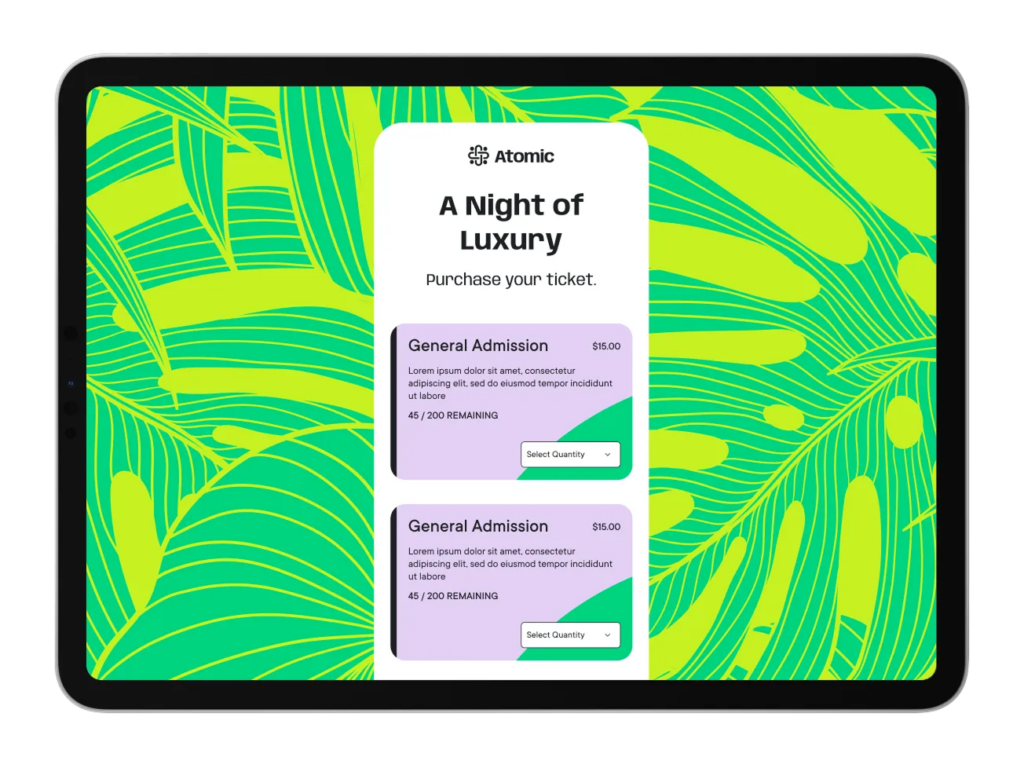
Key features
- Branded ticketing pages: Maintains brand consistency throughout your event advertising materials with customizable fonts, colors, and layouts.
- Flexible ticketing options: Supports early bird pricing, donation-based tickets, giveaways, and add-ons.
- Mobile check-in app: Speeds up entry with QR code scanning and real-time attendee tracking.
- Guest list management: Handles refunds, ticket transfers, and attendee exports from a single dashboard.
- Automated discount codes: Generates time-sensitive and exclusive discount links to drive sales.
Pricing
Splash offers three pricing plans:
- Free: For personal use or occasional events.
- Pro: For advanced event branding and access control.
- Enterprise: Custom solutions for large-scale event programs.
Pricing available on request.
Pros
- Powerful design tools for on-brand event pages
- Seamless integration with Salesforce and marketing tools
- User-friendly guest management and tracking system
- Flexible ticketing options, including add-ons and donations
- Mobile check-in app for quick and efficient event entry
- Great for businesses looking for professional event branding
Cons
- Learning curve when navigating templates and customization
- Some users report occasional formatting glitches when editing designs
6. Ticketbud
Ticketbud is another event ticketing software on the list. It’s designed to help organizers sell tickets, manage attendees, and track sales in real time. It offers custom event pages, instant payouts, reserved seating, and built-in marketing tools.
With secure payment processing and flexible pricing, Ticketbud is ideal for businesses, non-profits, and event planners looking for a reliable and affordable ticketing solution.
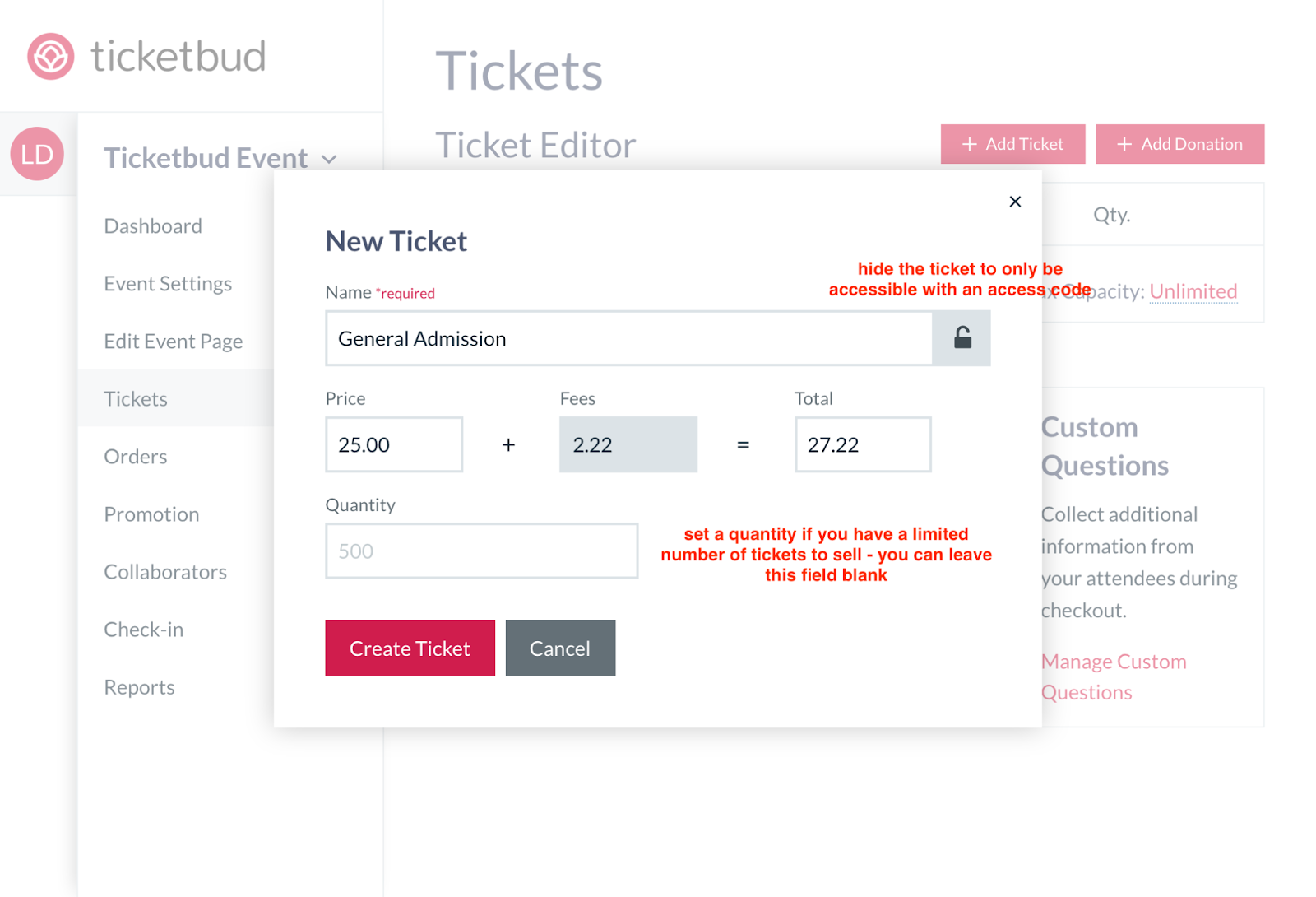
Key features
- Customizable event pages: Build engaging landing pages with sponsor logos, interactive calendars, and ticket options.
- Flexible ticketing options: Supports reserved seating, group discounts, merchandise add-ons, and timed entry tickets.
- Marketing & promotion tools: Leverage discount codes, affiliate tracking, email invites, and social media sharing.
- Event check-in & management: Includes a free mobile check-in app, offline check-in, and real-time attendee tracking.
- Instant payouts: Get immediate access to funds instead of waiting until after your event.
Pricing
You can choose from the following plans:
- Free for organizers: Attendees cover the ticketing fees.
- Paid events: 2% + $0.99 per ticket, plus a 2.9% + $0.30 payment processing fee per transaction.
- Non-profits & schools: Discounted rate of 1.75% + $0.99 per ticket.
- Custom & white label: Tailored pricing for large-scale and enterprise organizers.
Pros
- Instant payouts provide quick access to revenue
- Robust reporting tools with real-time insights
- No subscription fees – pay only when you sell tickets
- Reserved seating and interactive venue mapping available
- Suitable for online and offline event ticketing
Cons
- Customer support response times can be inconsistent
- Limited brand customization compared to white-label solutions
7. TicketSpice
TicketSpice is a flexible ticketing platform that gives event organizers full control over branding, pricing, and payouts. Its drag-and-drop builder makes event pages easy to customize, while features like reserved seating, fraud prevention, and seamless ticket scanning enhance the experience. Organizers also get direct event funding every week for faster access to revenue.
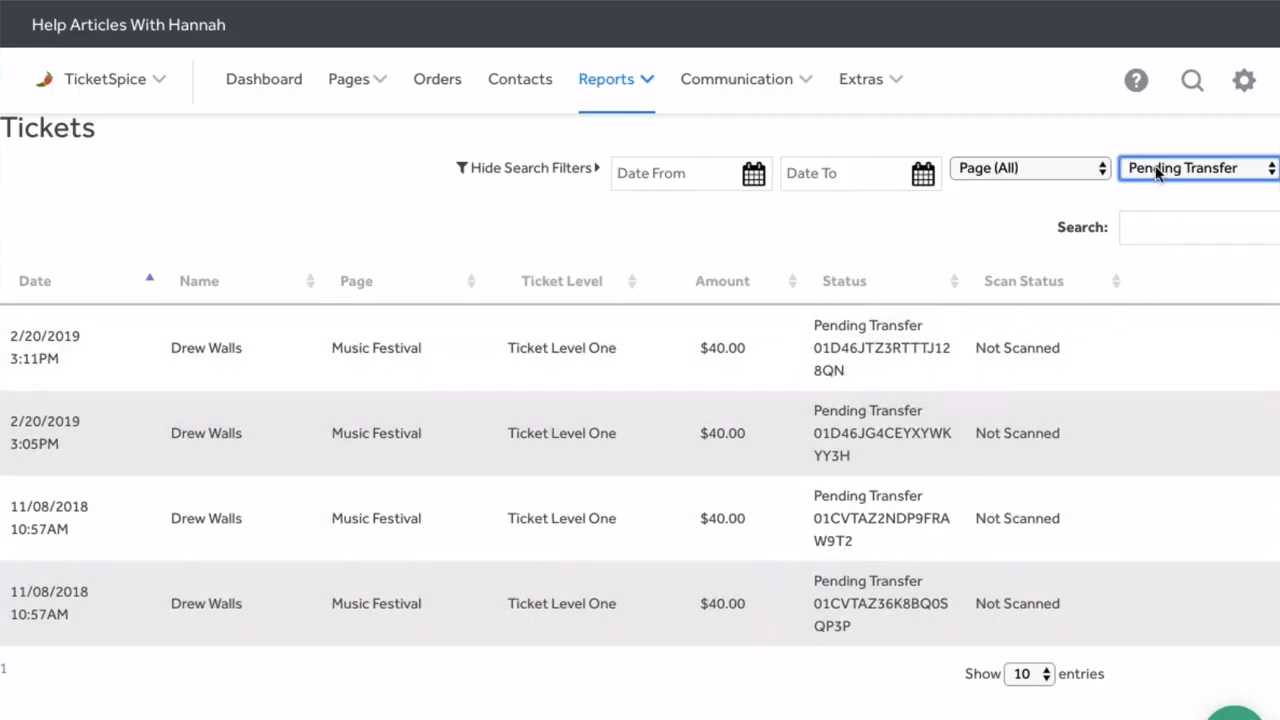
Key features
- Customizable event pages: Builds branded ticketing pages with a drag-and-drop editor for full design control.
- Dynamic pricing & discounts: Adjusts ticket prices automatically based on attendee actions.
- Fast payouts: Deposits event revenue weekly instead of after the event.
- Reserved seating: Creates interactive seating charts, table layouts, and custom pods.
- Mobile check-in & ticketing: Scans QR codes for smooth entry and sends tickets via SMS for easy access.
Pricing
TicketSpice operates a flat-rate model charging $0.99 per ticket plus 2.9% + $0.30 credit card processing fees.
Pros
- Affordable pricing with no hidden fees
- Highly customizable ticketing pages
- Fast payouts with weekly deposits
- Powerful conditional logic and automation
- Advanced monitoring for fraud prevention
Cons
- Reporting features could be improved
- Initial setup may feel overwhelming for beginners
8. TicketLeap
TicketLeap is another platform that simplifies event ticketing. Organizers can easily create events, sell tickets, and manage attendees. Signing up is free, with no contracts and low fees. You can also build custom event pages, promote your event, and process payments quickly. Whether for small or large events, TicketLeap offers a flexible, affordable solution from ticket sales to check-in.
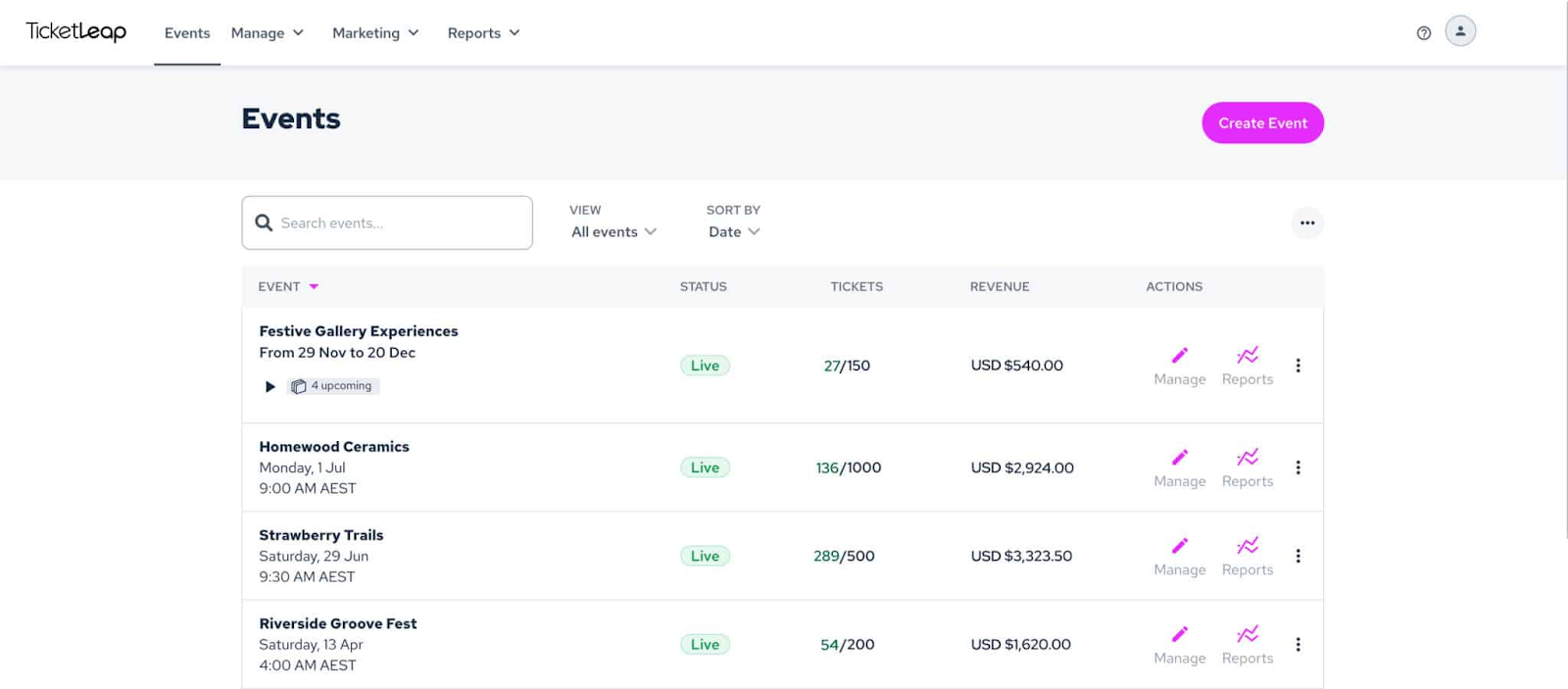
Key features
- Customizable event pages: Builds branded pages with images, videos, and detailed descriptions.
- Mobile-optimized checkout: Ensures a smooth purchasing experience on any device.
- Reserved seating & timed entry: Supports VIP, general admission, and pay-what-you-want pricing.
- Box office app: Sells tickets at the door with a mobile-friendly app.
- QR code ticket scanning: Speeds up check-in with fast, mobile scanning.
Pricing
TicketLeap charges $1 + 2% per ticket for paid events, plus a 3% credit card processing fee. Tickets $5 or less have a $0.49 fee, free events cost nothing, and onsite sales only incur credit card processing fees.
Pros
- Free to use for free events
- Lower transaction fees than competitors
- Simple setup with no contracts or long-term commitments
- Easy check-in and ticket scanning with the mobile app
- Mass email communication with attendees
Cons
- Limited customization for printed tickets
- Some users report occasional customer service delays
9. Brushfire
Brushfire is an all-in-one event management platform that provides solutions for ticketing, registration, virtual events, event apps, and more. Designed for scalability, it supports everything from small gatherings to large-scale events. Its robust ticketing system lets organizers sell tickets online or in-person with full control over pricing and branding.
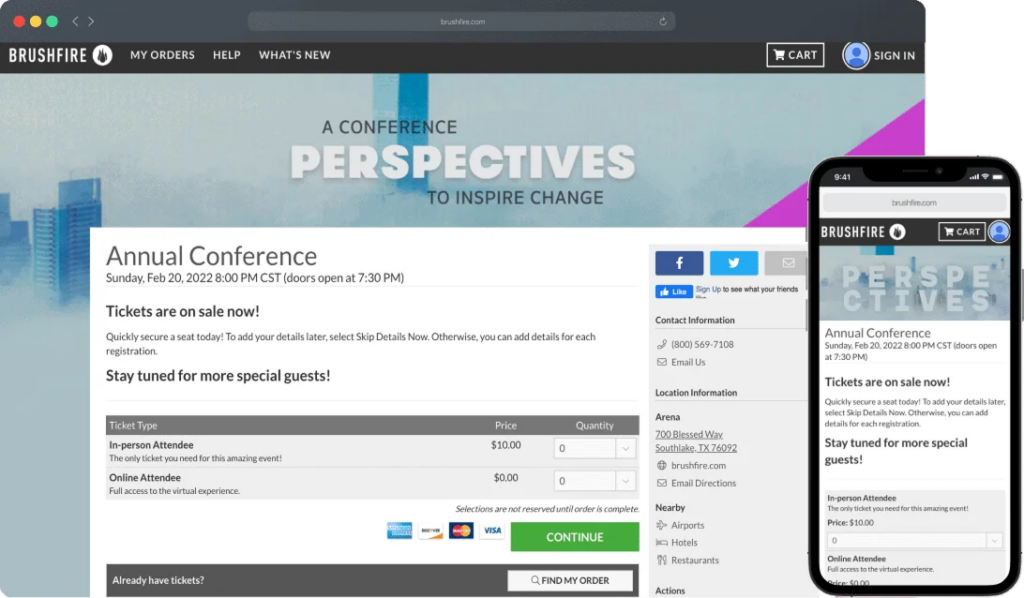
Key features
- Customizable ticketing & registration: Builds branded event pages with unlimited ticket types and conditional forms.
- Assigned & timed entry seating: Supports general admission, reserved seating, and scheduled entry.
- Virtual events integration: Embeds live or on-demand content with interactive engagement tools.
- Event app: Provides schedules, push notifications, and ticket wallets for attendees.
- Comprehensive reporting: Tracks sales, attendees, and engagement with real-time analytics.
Pricing
Brushfire charges $1.50 + 1% per ticket for paid events and $1 per attendee for free events. Add-ons like virtual events, attendee support, and custom services cost $1 each, while premium services like consulting and on-site support have variable pricing.
Pros
- No startup costs or annual fees
- Highly customizable ticketing and registration
- Supports both online and in-person events seamlessly
- Ideal for organizations needing advanced attendee management
- Inbuilt marketing and communication tools
Cons
- Steeper learning curve for first-time users due to many features
- Some users find the interface outdated compared to competitors
10. PurplePass
The last event ticketing software on the list is PurplePass. It is a cloud-based event ticketing platform for events of all sizes. It offers customizable event pages, flexible ticketing, real-time reporting, and integrated marketing tools.
Organizers can access features like assigned seating, on-site equipment support, and seamless payment processing to streamline ticket sales and improve the attendee experience.
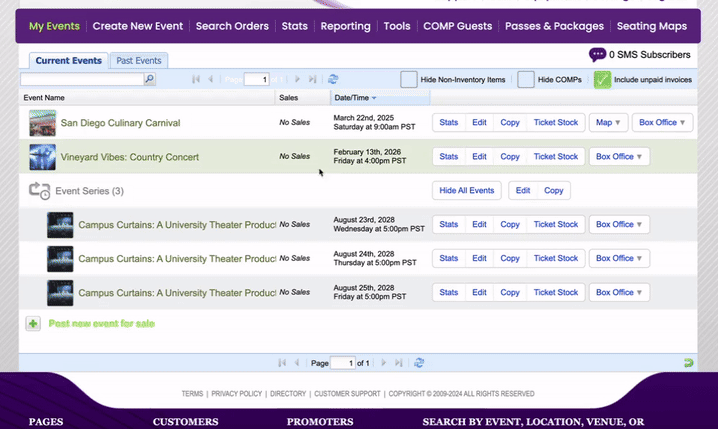
Key features
- Assigned seating: Create interactive seat maps for guests to choose their preferred spots.
- Comprehensive reporting: Track sales, attendance, and marketing performance with real-time analytics.
- Customizable event pages: Build branded pages with multimedia, personalized ticketing, and engaging content.
- Integrated marketing tools: Boost ticket sales with email campaigns, social media integrations, and promo codes.
- Onsite equipment support: Use wireless scanners and mobile box office tools for smooth event check-in.
Pricing
- Purplepass charges 2.0% + $0.99 per ticket for non-profits and 2.5% + $0.99 for for-profits.
- Credit card fees are 3.0% online and 2.5% + $0.25 per transaction at the box office.
Pros
- Intuitive setup and event management
- Offers multiple ticket tiers for different audience groups
- Allows third-party users to manage events under one account
- Flexible pricing with merchant account options
- Supports both in-person and virtual events
Cons
- Backend UI isn’t beginner-friendly
- Limited customization for ticket page visuals
Simplify Event Ticketing with EventsAir
Event ticketing doesn’t have to be complicated. With the right tools, you can streamline sales, enhance attendee experiences, and ensure event success. EventsAir stands out among the options in this guide.
As an all-in-one event management platform, EventsAir simplifies ticketing, registration, and engagement for in-person, virtual, and hybrid events. Its flexibility and automation help keep everything running smoothly.
Ready to simplify your event ticketing? Request a demo today!
Product Comparison
See EventsAir in action
Discover why 12,000+ event professionals trust EventsAir to deliver effortless events, every time.




