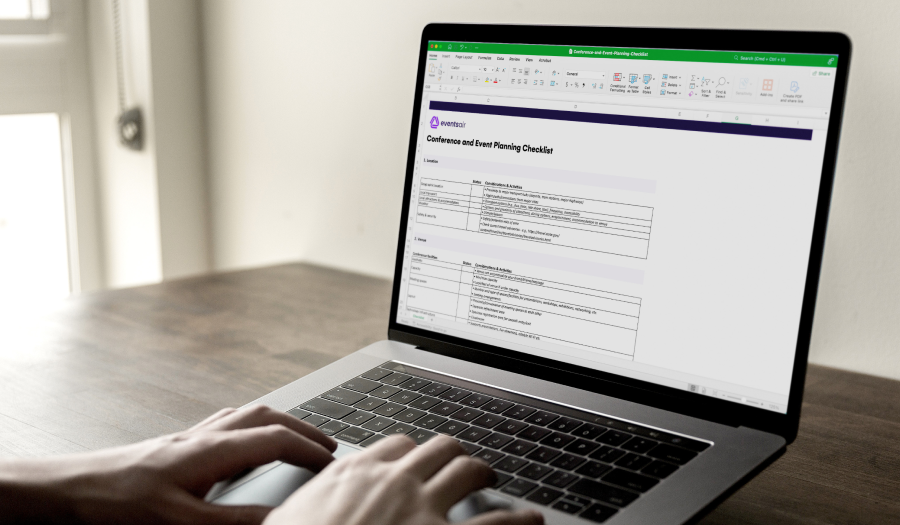
Planning an onsite event takes more than booking a venue and sending invites. It demands precise coordination, quick problem-solving, and flawless execution from start to finish. With so many moving parts, it’s easy to overlook something critical on event day.
That’s where a clear, actionable onsite event planning checklist comes in. It keeps your team grounded, aligned, and ready, covering everything from registration and check-in to agenda and guest engagement.
In this EventsAir guide, we will walk you through a curated checklist designed to reduce stress, eliminate guesswork, and help you deliver a seamless, professional experience your attendees won’t forget.
What is an onsite event planning checklist?
An onsite event planning checklist is your behind-the-scenes playbook for success. It lays out exactly what needs to happen on the ground, before, during, and after the event, so you don’t miss a thing.
This isn’t just a to-do list. Instead, it goes beyond general planning and zeroes in on the on-the-ground actions that make your event run smoothly—from AV setup and signage placement to session transitions and real-time attendee engagement.
Think of it as your event-day playbook. Instead of scrambling or second-guessing, your team knows where to be, what to do, and how to keep everything running smoothly from start to finish.
Planning a virtual event? Check our ultimate virtual events checklist here.
Why do you need an onsite event planning checklist?
An onsite event planning checklist is crucial for managing the complexities of live events. Here are key reasons why:
- Ensures comprehensive coverage: By detailing every task, the checklist ensures no aspect is overlooked, from setup to breakdown.
- Facilitates team coordination: Clearly assigned responsibilities help team members understand their roles, promoting efficiency.
- Enhances attendee experience: A well-organized event leads to smoother registration, timely sessions, and better engagement.
- Mitigates risks: Anticipating potential issues allows for proactive solutions, reducing the likelihood of disruptions.
- Provides a reference point: Serving as a central guide, the checklist aids in tracking progress and making real-time adjustments.
It also gives your team a shared source of truth – so when the unexpected hits (and it always does), everyone’s ready to pivot fast.
7 key components of an onsite event planning checklist
1. Goals, objectives, and key stakeholders
Before you plan anything, get crystal clear on your event’s purpose. Every decision, from your agenda to your venue, should tie back to a defined goal.
Start by asking:
- What should success look like for this event?
- Are you trying to educate, build relationships, generate leads, or all of the above?
- What metrics will you use to measure success?
Once goals are clear, map out your key stakeholders. These usually include:
- Attendees: What’s the core value you’re delivering?
- Sponsors/Exhibitors: What were they promised onsite? (e.g. lead capture, signage, app visibility, speaking slots)
- Speakers: Who’s managing slides, bios, introductions, and Q&A?
- Internal Teams: What support and resources do they need on the ground?
Aligning everyone early avoids miscommunication and last-minute pivots. Document expectations clearly – especially for sponsors or VIPs promised stage time, custom signage, or premium experiences.
2. Event design and scheduling
Once your goals are set, plan and design your event to match them. This includes locking in the venue, timeline, layout, program structure, and budget.
- Event flow: Map how people will move through the space and the experience. Are sessions back-to-back, or do you need space for breaks and networking? Does the venue layout support your program?
- Venue and date: Your selection should align with audience availability and logistics. Consider access, travel time, load-in restrictions, and room setup capabilities. Avoid bottlenecks and dead zones. Our guide on How to Find the Perfect Venue for Your Event can offer useful insights here.
- Program design: Think beyond speakers. Include formats that suit your audience: panels, Q&A, workshops, demos. Build around attention spans and energy levels.
- Budget planning: Keep budget planning visible from the start. Use tools to track real-time costs, adjust line items as needed, and flag overruns early. You can even get started faster with these event budget templates.
With EventsAir, you can manage floorplans to build an interactive seating plan. You can also track your spending against event budgets in real-time to see where your money goes.
Also consider hotel blocks, rooming lists, and group transport at this stage – especially if you’re hosting VIPs, sponsors, or international guests who need concierge-level support.
3. Staff roles and assignments
Even the best event plan can fall apart without clear staffing. So, every team member needs to know their job, when to do it, and who to escalate to when things go off-script.
Start by outlining roles based on event flow, not just titles. For example:
- Who’s covering check-in surges during peak hours?
- Who’s managing AV support or last-minute speaker swaps?
- Are staff cross-trained to rotate roles throughout the day?
- Is there a dedicated team member managing the onsite office or supply room? Do they have a plan for inventory and access control?
In addition, use a staff briefing document that includes shift schedules, venue maps, key contact lists, emergency procedures, etc., to ensure everyone is on the same page.
Avoid overstaffing by cross-training your team. Someone handling registration early in the day can switch to managing feedback kiosks later. Keep roles lean but responsive.
With EventsAir, you can assign tasks by person, trigger mobile alerts, and track completion in real-time – so everyone’s in sync, even if plans shift.

4. Communications, marketing, and advertising
Effective comms don’t start the week before the event. Build a timeline that aligns with registration goals, speaker announcements, and internal milestones. Map out when to send what and to whom.
- Segment your audience: Sponsors need different updates than attendees. VIPs may require personal outreach. Avoid one-size-fits-all blasts.
- Get your event marketing right: Strong event marketing covers three things:
- Visibility: Use your website, social, email, and partner networks to build early buzz.
- Value: Make it clear what attendees will gain. Highlight speakers, session tracks, and networking moments.
- Urgency: Create booking momentum with phased pricing, limited capacity messaging, or exclusive previews.
- Create a smooth workflow: Everyone on your internal teams should know who’s approving copy, when graphics are final, and where the latest assets live.
With EventsAir, you can launch branded event sites, trigger automated emails based on behavior, and sync your attendee data with outreach. It keeps your messaging sharp, relevant, and perfectly timed.
5. Before you arrive onsite: Logistics you should lock in
You’ve booked the venue and finalized the run sheet – but are the foundations really ready?
Before your first attendee arrives, your event setup should already be running behind the scenes. Ask yourself:
- Do you have an office space onsite? Who needs access? Is it stocked with collateral, signage, uniforms, or badge printers?
- How is that gear being stored, sorted and set up?
- What’s the internet situation like in your office, registration area, and expo floor?
- Have you briefed AV teams? Who’s handling show files, mic checks, and last-minute slide swaps?
- Are your dietary requirements mapped to seating charts or sessions? Who’s checking those final BEOs with your venue F&B contact?
EventsAir’s Organizer App keeps everything in sync – assigning tasks, tracking logistics, and flagging changes as they happen.
6. Onsite execution: Registration, guest management, and engagement
The day of the event is where your planning gets tested. Focus on three things: smooth arrival, clear coordination, and live engagement.
- Optimize check-in: Avoid bottlenecks with pre-event confirmations, digital tickets, and self-check-in stations. Staff should be trained to handle both quick scans and exceptions—like name changes or missing badges.
- Monitor traffic flow in real-time: Assign a floor manager to adjust entry points or signage if congestion builds. Have a plan for peak-hour surges, especially if you’re expecting VIPs or group arrivals.
- Engagement starts immediately: Don’t wait until the keynote. Use touchpoints like welcome stations, mobile app prompts, and staff greeters to start conversations early and keep your attendees engaged.
Fortunately, you can use technology to do the heavy lifting:
- Live dashboards to track attendance
- Push notifications for session reminders or schedule changes
- Lead capture tools for exhibitors
EventsAir offers all of the above. Our platform supports self-check-in, badge printing, mobile apps, session tracking, and real-time alerts. It gives you eyes on everything, from registration numbers to attendee movement.
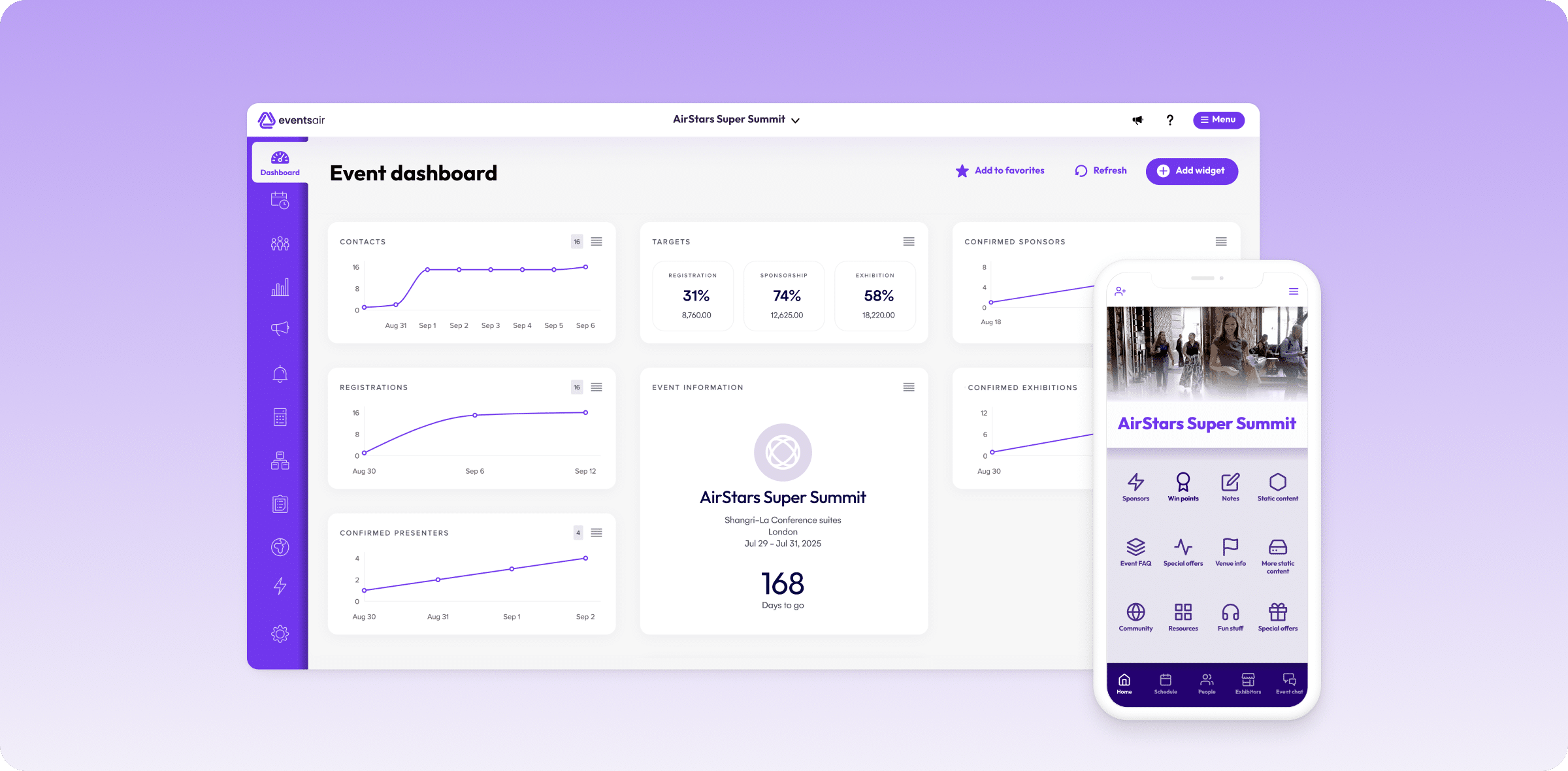
You can also use the EventsAir Organizer App to manage run sheets, send alerts, check in attendees, and track live data, all from your phone. It keeps your team connected and in control, even while you’re on the move.
Tip: Assign someone to monitor the system throughout the day. When the unexpected happens (and it will), you’ll be ready to adapt quickly, without throwing the whole schedule off balance.
7. Post-event evaluation
The event isn’t over when the lights go out. What happens next shapes future planning, stakeholder relationships, and ROI.
Start while the experience is fresh. Within 24 hours, send a short attendee survey. Ask focused questions:
- What worked?
- What felt confusing or frustrating?
- Would they attend again?
Segment feedback by role: attendees, sponsors, exhibitors, and internal staff need different follow-ups. Don’t just collect data. Share findings with stakeholders and use them to guide your next steps.
Hold a team debrief no later than 48 hours post-event. Go beyond what went wrong. Identify what saved the day, what slowed you down, and where the process broke down. Assign owners to follow through on fixes.
With EventsAir, feedback collection and analytics are built in. You can push surveys through the mobile app, generate instant reports, and compare performance across events. This makes it easy to act on insights, not just file them away.
Plan your next onsite event with EventsAir
At EventsAir, we’ve built a platform that helps you run smooth, stress-free onsite events, whether you’re hosting 100 guests or 6,000 delegates. From check-in to post-event reporting, everything you need is in one place.
Our most-used onsite features include:
- Self-check-in kiosks that cut down wait times
- Organizer app for real-time task management and team coordination
- Branded mobile apps for schedules, reminders, and real-time updates
- Lead capture tools that help exhibitors connect with the right people
- Session feedback surveys to gather insights fast
- Live dashboards so you can see what’s happening as it happens
At the ASEAN-Australia Special Summit, our tools helped process over 6,500 attendees and delivered 38,000 secure RFID scans in just five days. We supported everything from registration to security, all while keeping the experience seamless for guests.
Conclusion
Running onsite events takes more than good intentions. It takes structure, clear roles, and tools that work when it matters. With the right checklist and systems in place, you can keep your team focused and your event running on time.
That’s where EventsAir comes in. Our platform helps organizers manage everything onsite, from self check-in and mobile apps to live data and attendee engagement. If you’re ready to simplify the chaos of onsite events, we’re here to help.
Let’s make your next event your smoothest one yet. Get started with a free demo today!
Event Planning & Management | In-Person Events
See EventsAir in action
Discover why 12,000+ event professionals trust EventsAir to deliver effortless events, every time.




