
The May edition of AirWaves spotlighted major enhancements across EventsAir – including user-driven improvements, new Smart Connector capabilities, streamlined attendee verification, and exciting updates to the Attendee App.
If you missed the session, here’s everything you need to know.
Company Update – Laura Jordan, CRO
Listening, learning, and elevating usability
This year’s annual customer survey saw over 620 responses – a significant jump from last year – and the feedback is already shaping our roadmap.
Here’s what stood out:
✅ Customers value our all-in-one platform, flexibility, and customization.
✅ Website builder improvements, branding tools, and reporting features are top priorities.
✅ Ease of use came up as both a strength and an opportunity for improvement – especially for new users.
To address this, we’re continuing to invest in UI improvements and onboarding support while preserving the deep functionality our power users rely on.
Upcoming industry events
We’ll be onsite at these events — stop by and say hello!
- IMEX, Frankfurt, Germany: 20–22 May – Stand G340
- BEIA Meetings, Auckland, New Zealand: 11–12 June – Stand 203
- ASAE’s 2025 Membership, Marketing, Communications + Tech Conference (MMC+Tech), Washington DC, United States: 12–13 May – Stand 94
Plus, Airtime 2025 registration launches in July. Abstract submissions for APAC close end of May — get yours in now.
Smart Connector Updates – Jase Hopkins
Standardized, scalable, and ready for more
Smart Connectors have had a major overhaul. Rather than one-off custom builds, we’re moving toward family-based standard workflows across CRM, finance, and membership platforms – giving you a more consistent and scalable experience.
Available now:
- CRM: Salesforce, Microsoft Dynamics, HubSpot
- Finance: Xero, Sage, QuickBooks
- Membership: iMIS, Membes

Coming soon (next 2–3 months):
Wild Apricot, Aptify, Monday.com, Workday, Marketo, Oxford Abstracts
New connectors follow a flexible model:
- Standard use cases are included by default
- Optional use cases can be added and includes all future updates
- All updates are included in your subscription, providing evergreen access to a consistently evolving and up-to-date solution
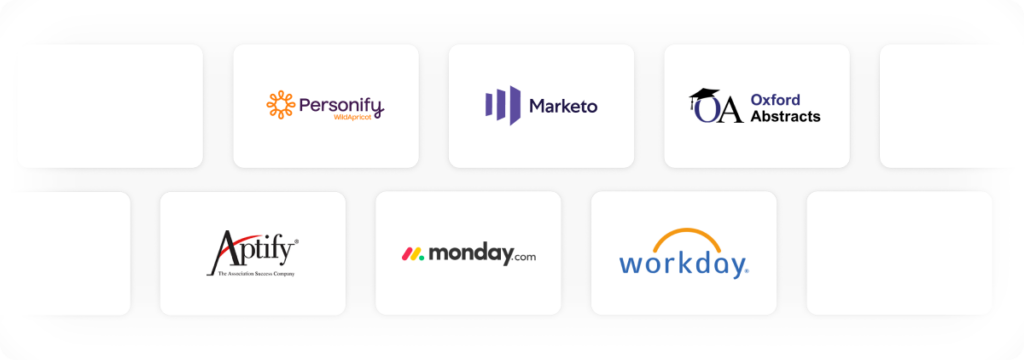
We’re also building regional customizations and expanding support for AMS platforms, with 6–8 more expected to go live in the next six months.
Want to connect with a specific platform? Contact our dedicated integrations team here – we’re open to building more.
Attendee Verification – Renee Elliott, CCO
Streamlined, secure registration
An upcoming feature, Attendee Verification, will allow known attendees (e.g., members, speakers, exhibitors) to verify their identity during registration.
Here’s how it works:
- Attendees enter their email
- EventsAir checks it against your CRM or AMS
- If matched, a verification email is sent with a one-time code
- Once verified, contact fields are prefilled for a smoother registration experience
Why it matters:
- Reduces duplicate data entry
- Improves accuracy
- Faster sign-ups and a better attendee experience
- Shows your attendees they’re recognized and valued
Attendee Verification is ideal for members, presenters, exhibitors, and sponsors who already exist in your systems – and complements Smart Connectors to create a 2-way data sync.
For example: after registration, attendee data can be pushed back into your CRM – creating a seamless feedback loop with EventsAir as the event source of truth.
Attendee Verification can be used with or without a Smart Connector, but together they form a robust, integrated experience. The first version will support Salesforce, with additional platforms in development.
Attendee App Update – Warren Prasek
Sharper, faster, and more intuitive
We’ve made significant enhancements to the Attendee App, focused on usability, personalization, and more intuitive navigation.
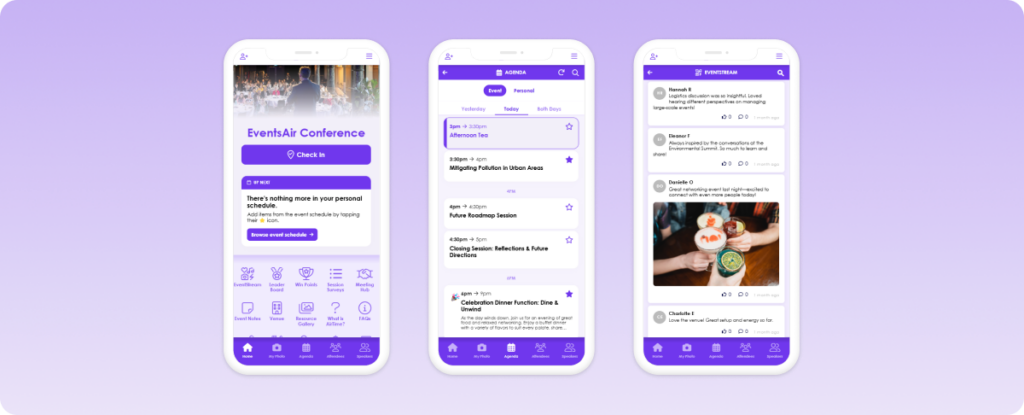
New Agenda + My Agenda View
When only one of each agenda type is visible, they now appear in a single consolidated view. Attendees can easily toggle between event-wide and personal agendas – no more jumping between components.
Key features:
- Scrollable date tabs (e.g., “Today,” “Tomorrow,” “All Days”)
- Daily and hourly grouping for better at-a-glance scanning
- Tap-to-star or unstar sessions directly from cards
- Speaker info and avatars shown directly in session listings
“Up Next” Card
This dynamic card lives on the app’s home screen (once attendees are logged in) and displays the next upcoming item in their personal agenda.
Key features:
- Shows countdown to next session, function, or travel item
- Taps through to full details
- Prompts attendees to add items if their agenda is empty
- Works for all event components – sessions, accommodation, travel, meetings, etc.
Updated Meeting Hub
A complete UI refresh brings better organization and faster access:
Key features:
- New tab structure: Attendees, Invites, Connections
- “Scan” and “Export” replaced by more intuitive icons
- Clearer attendee cards with color-coded connection status icons
- Tap-to-invite, accept, decline, or disconnect
- Helpful blank state messages that guide next steps when no data is shown
All updates align with the modern theme, optimized for mobile and scalable across larger devices like tablets and laptops. CSS overrides remain fully supported with the latest stylesheet versions.
That’s a Wrap – See You Next AirWaves!
This edition of AirWaves brought big steps forward in usability, integrations, and attendee experience. From more responsive smart connectors to faster onboarding and smoother in-app navigation, we’re committed to delivering tools that help you work smarter.
Stay connected in AirCrafters, and don’t forget – Airtime 2025 is just around the corner. We’ll see you there.
AirWaves | EventsAir
See EventsAir in action
Discover why 12,000+ event professionals trust EventsAir to deliver effortless events, every time.




